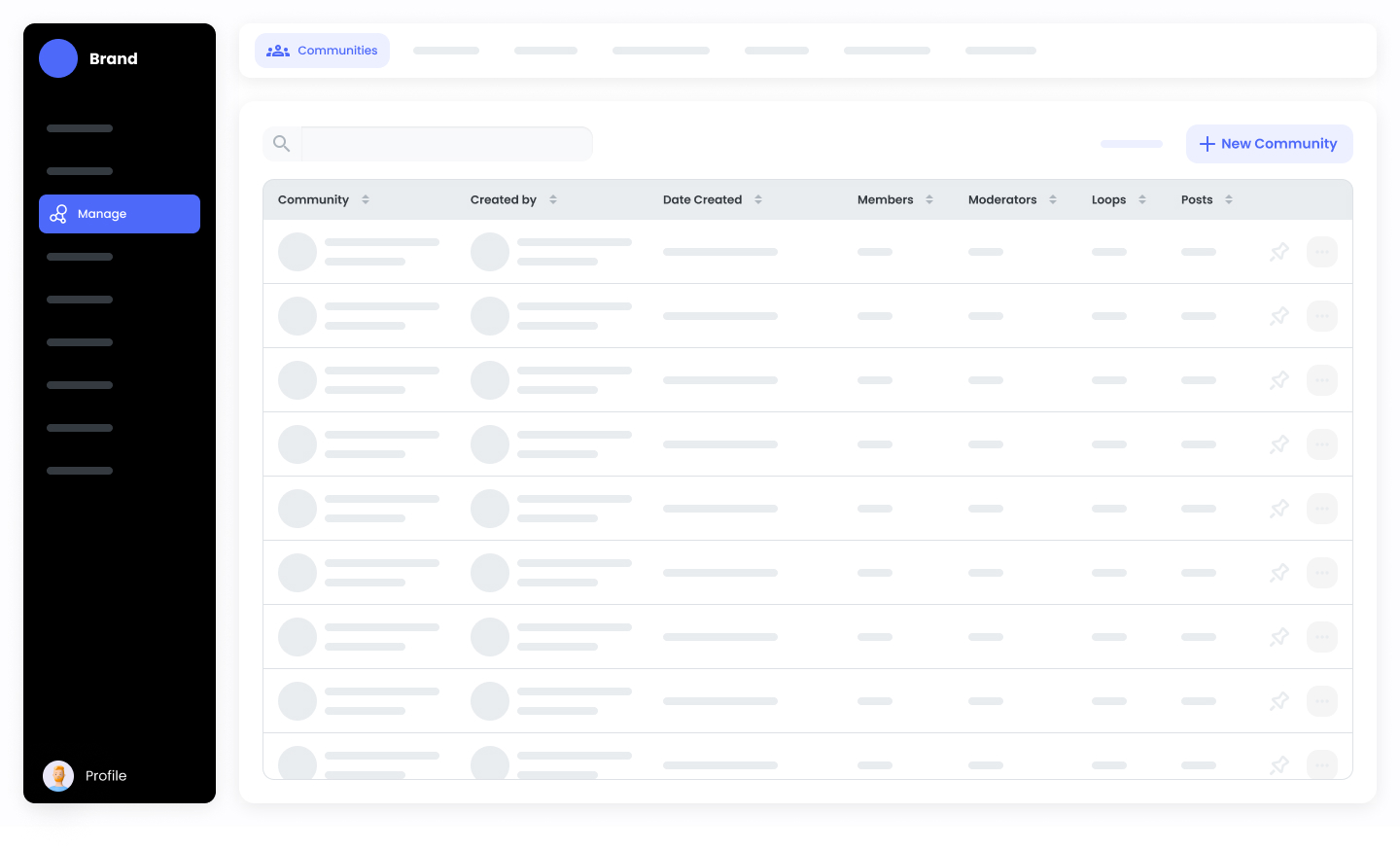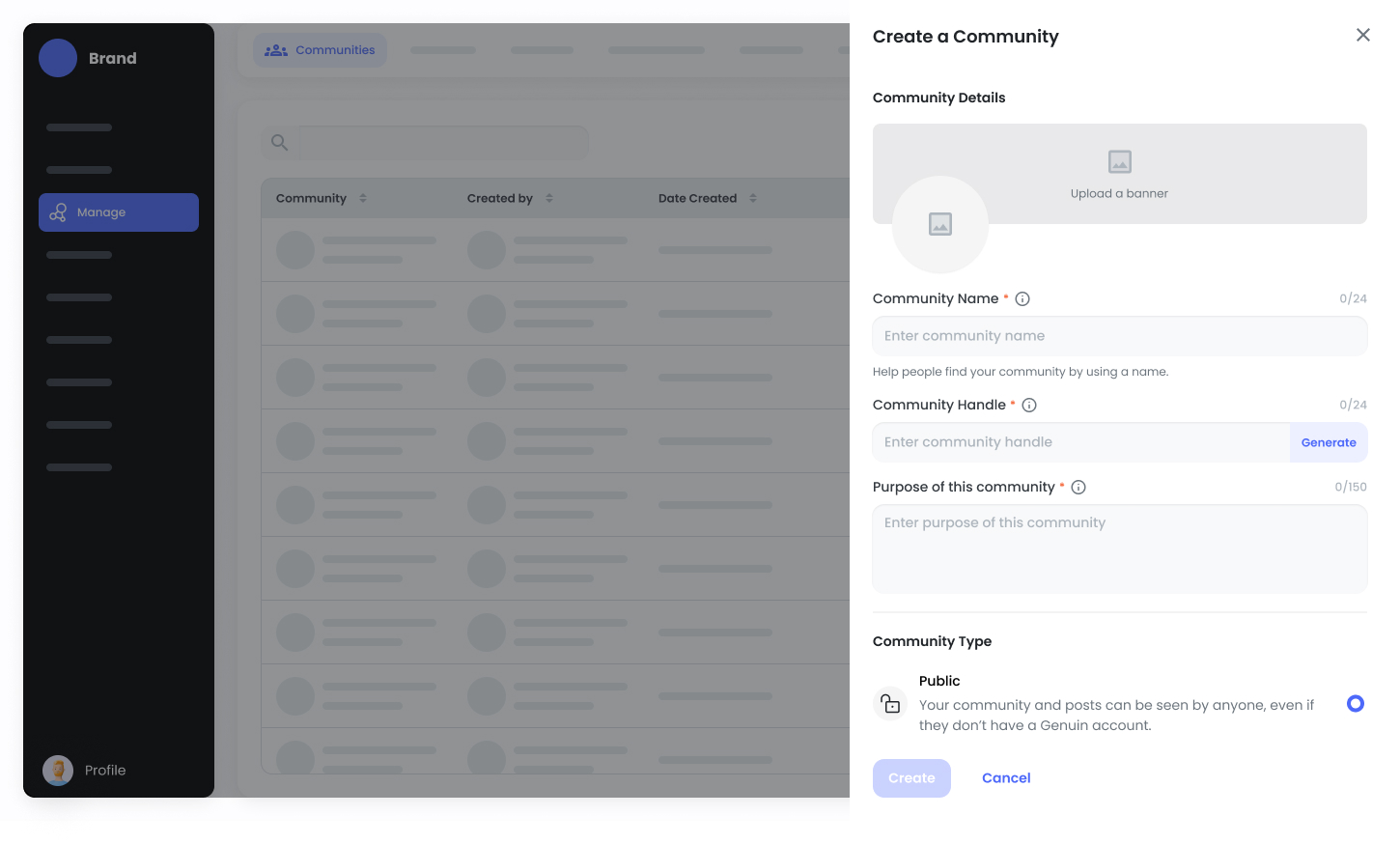Skip to main contentA community is a collaborative space where members with shared interests can connect and engage. For instance, within your network, you might create a space focused on product discussions where users share experiences, offer insights, and interact with engaging content like tutorials or reviews.
Once your community is set up, you can invite members, such as partners or consumers, to join and contribute. This fosters an interactive environment that enhances engagement, driving meaningful connections across your Commerce Media Network.
To add a Community follow the below steps:
-
Log in to the Brand Control Center.
-
Navigate to Manage > Communities.
-
Click on + New Community
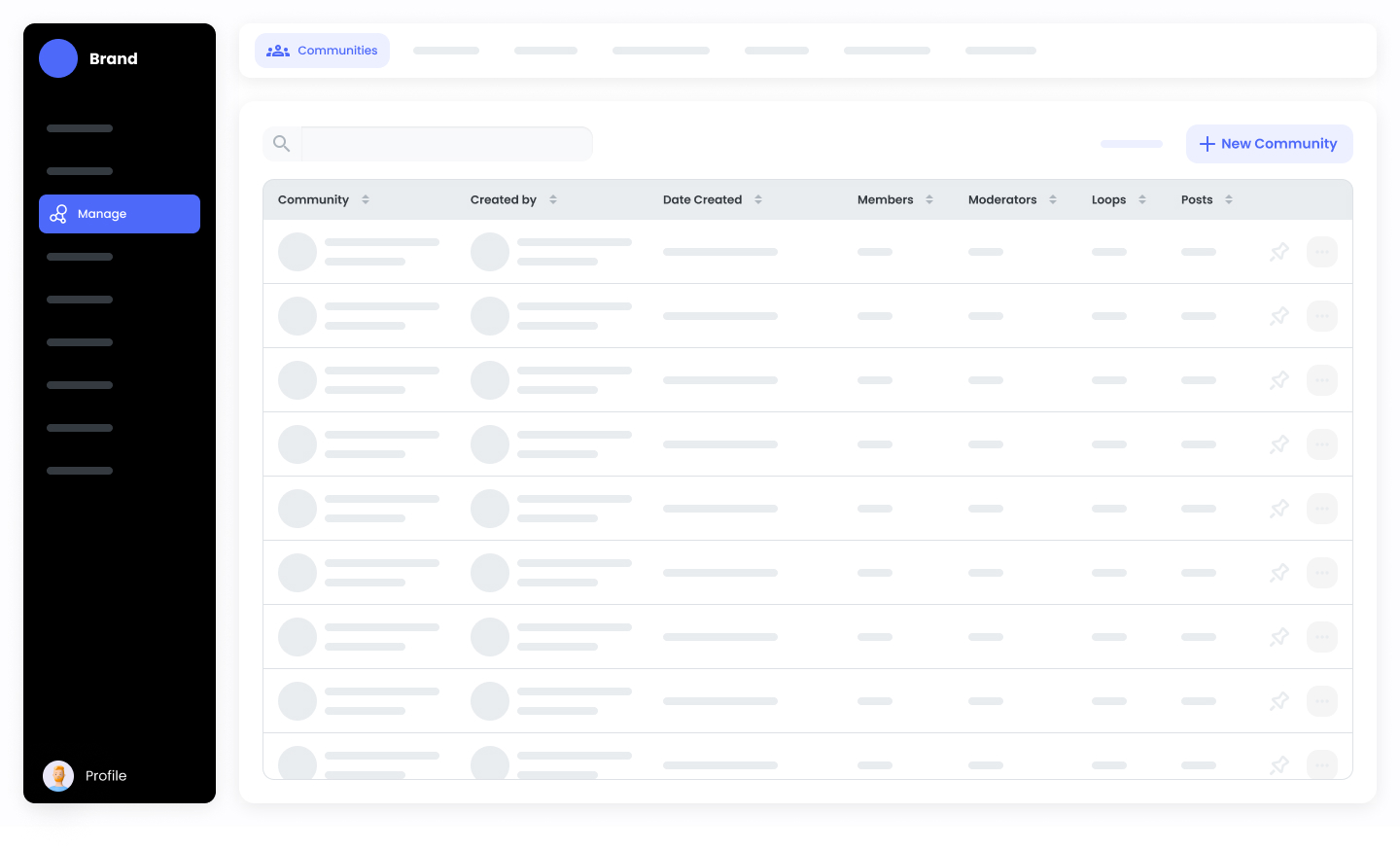
- Fill in the Following Information
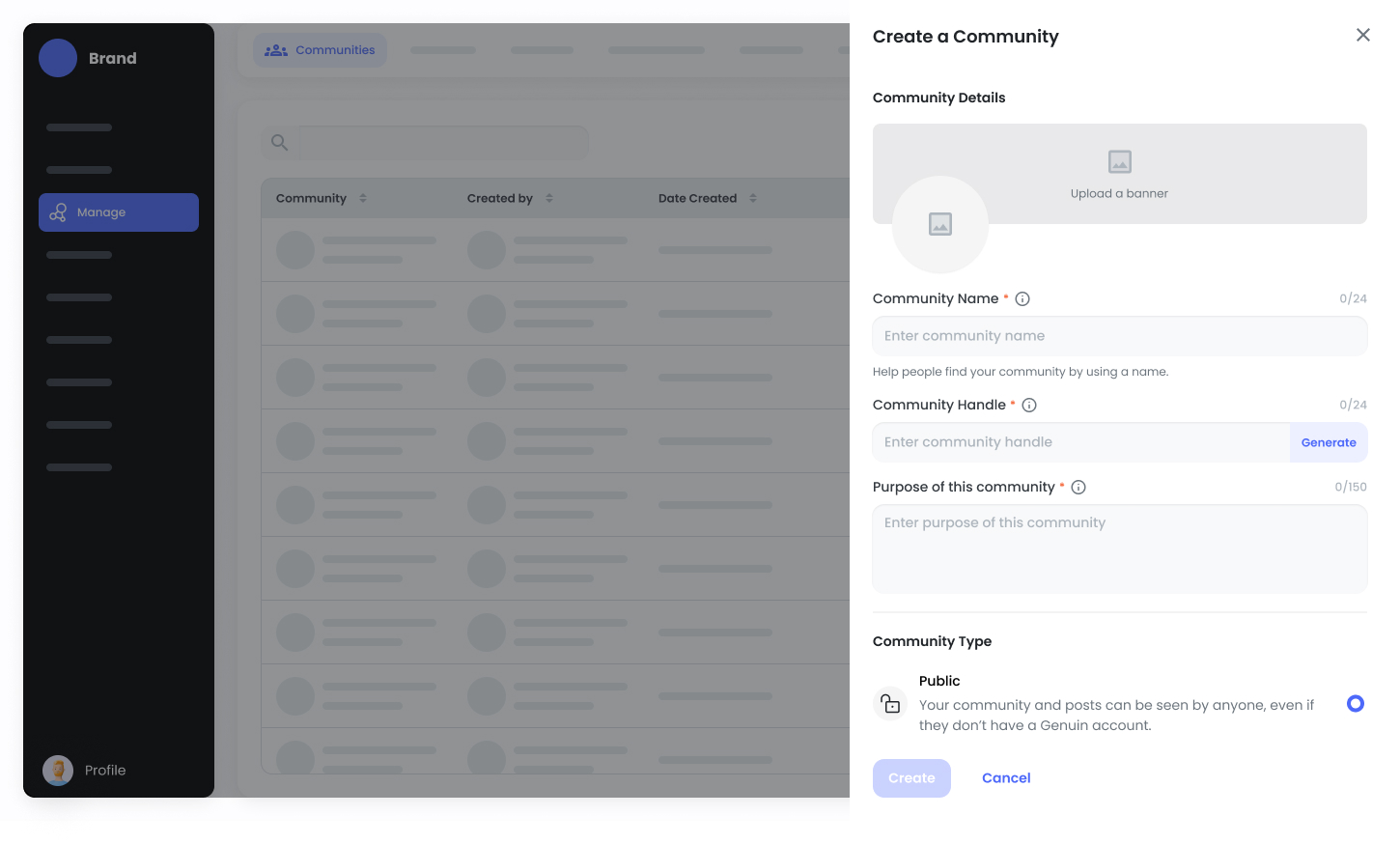
-
Upload Banner/Image: You can upload the Banner/Community Image
-
Community Name: Insert the Community Name
-
Community Handle: Insert the Community Handle
-
Purpose of This Community: Add the Purpose of the community
-
Community Type: Select the Community type to Private or Public
-
Who Can Create Groups: Select the Group creation rights
- After configuring the details, click on the “Create” button