- Log in to the Brand Control Center
- Navigate to Manage > Communities.
- Click on + New Community
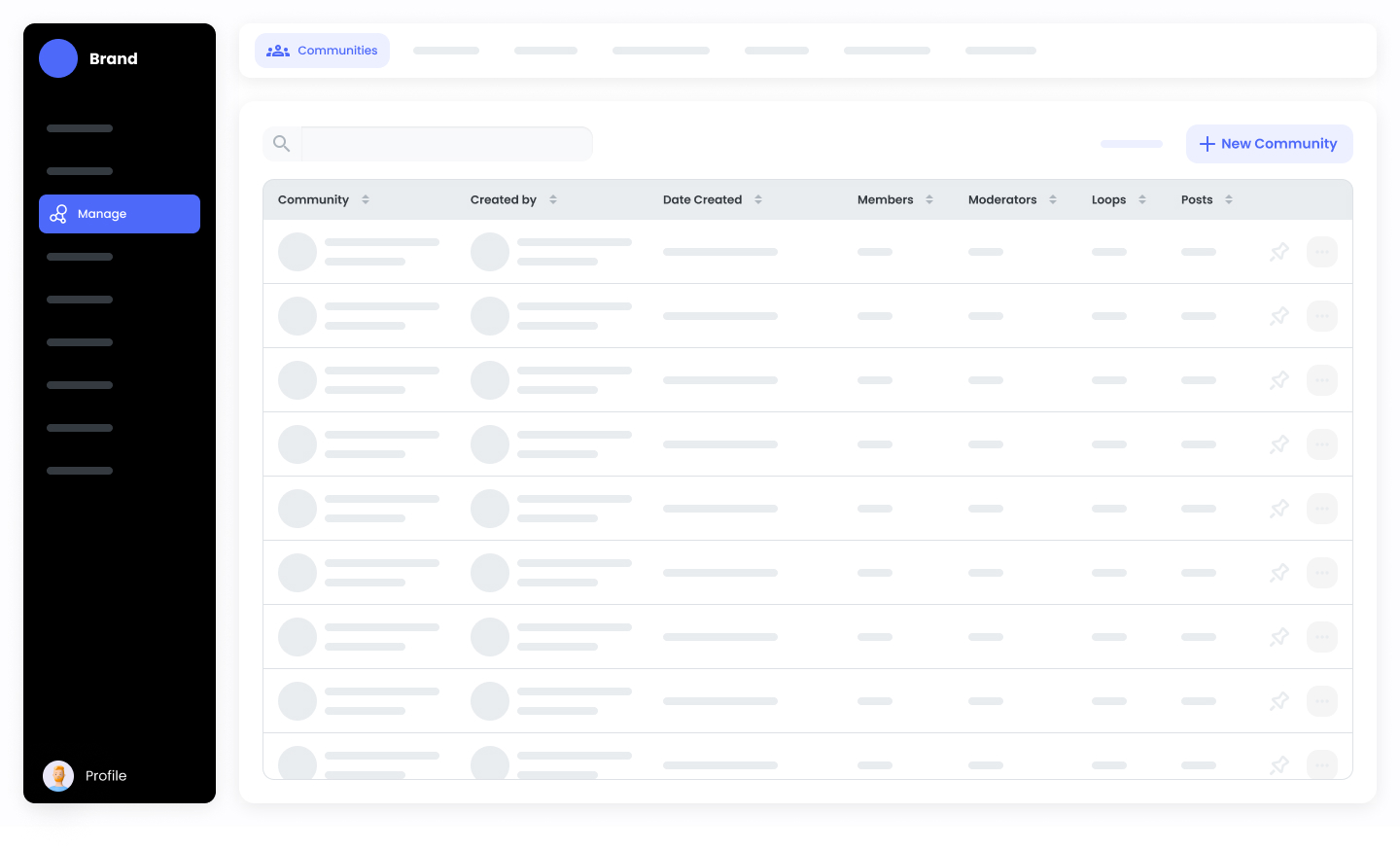
- Fill in the Following Information
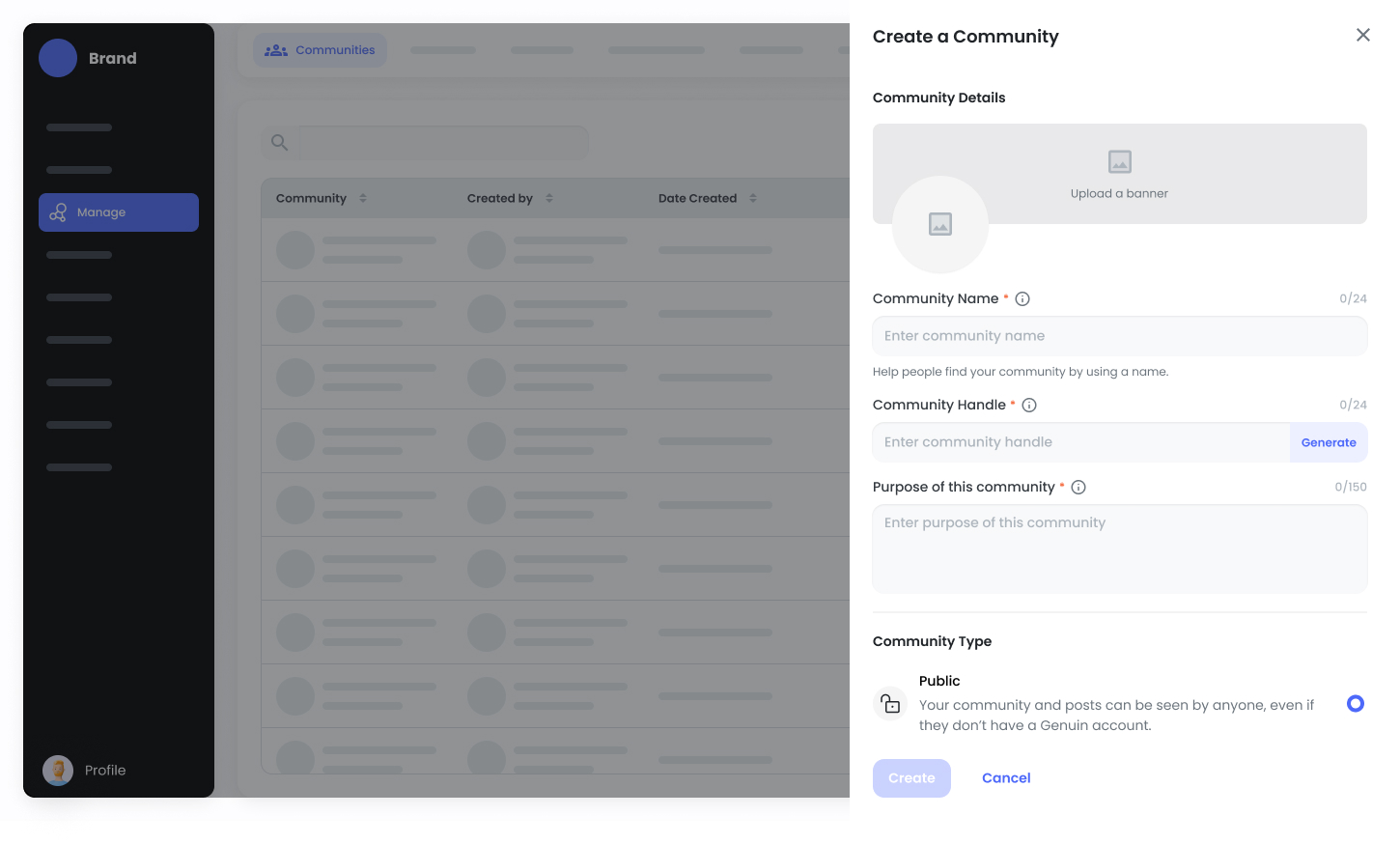
- Upload Banner/Image: You can upload the Banner/Community Image
- Community Name: Insert the Community Name
- Community Handle: Insert the Community Handle
- Purpose of This Community: Add the Purpose of the community
- Community Type: Select the Community type to Private or Public
- Who Can Create Groups: Select the Group creation rights
- After configuring the details, click on the “Create” button