-
Login to Brand Control Center
Start by logging into your Brand Control Center. -
Navigate to White-Label Settings
Dashboard > Publish Brand Community > White Label Settings. -
Set Your White-Label Domain
In the White Label Settings, configure the domain for both your Production and QA environments.
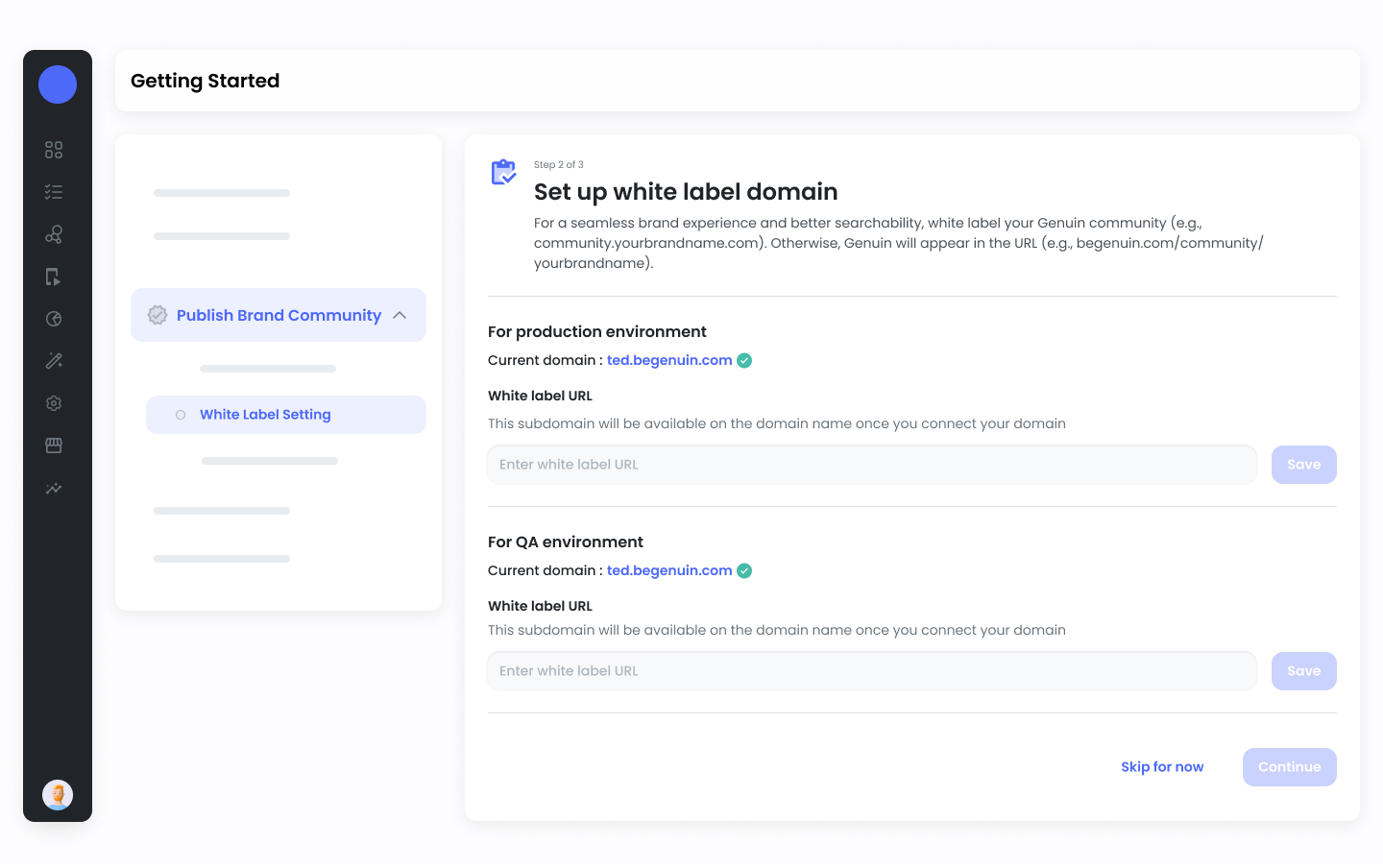 Note:
Note:Ensure your domain is properly connected to avoid any issues with your white label setup. This process allows you to fully customize your community’s branding under your own domain.