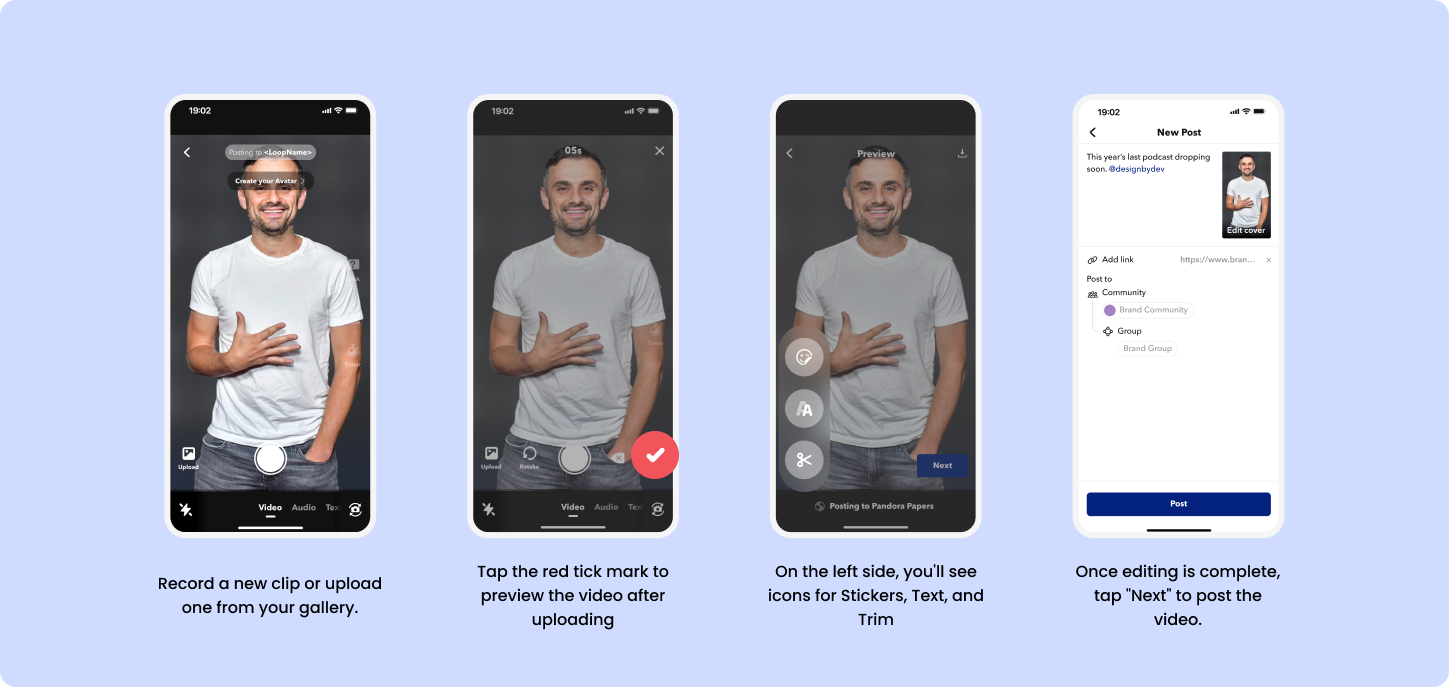Key Features
- Community Integration: Integrate brand-specific communities within your app, allowing users to join, create, and manage communities while maintaining brand consistency.
- Video Content Management: Enable users to create, upload, and share videos, with auto-generation features for easy content creation.
- Auto-Create Features: Quickly set up brand-aligned communities and automate video generation, streamlining user experience.
Getting Started
Setup and Installation
The first step in utilizing the SDK for Brands is to integrate it into your mobile application. The SDK comes with detailed documentation and easy-to-follow setup guides to ensure smooth implementation.User Login and Authentication:
The SDK supports secure user authentication through OTP (One-Time Password). This ensures that all user interactions within the app are secure and in line with your brand’s standards.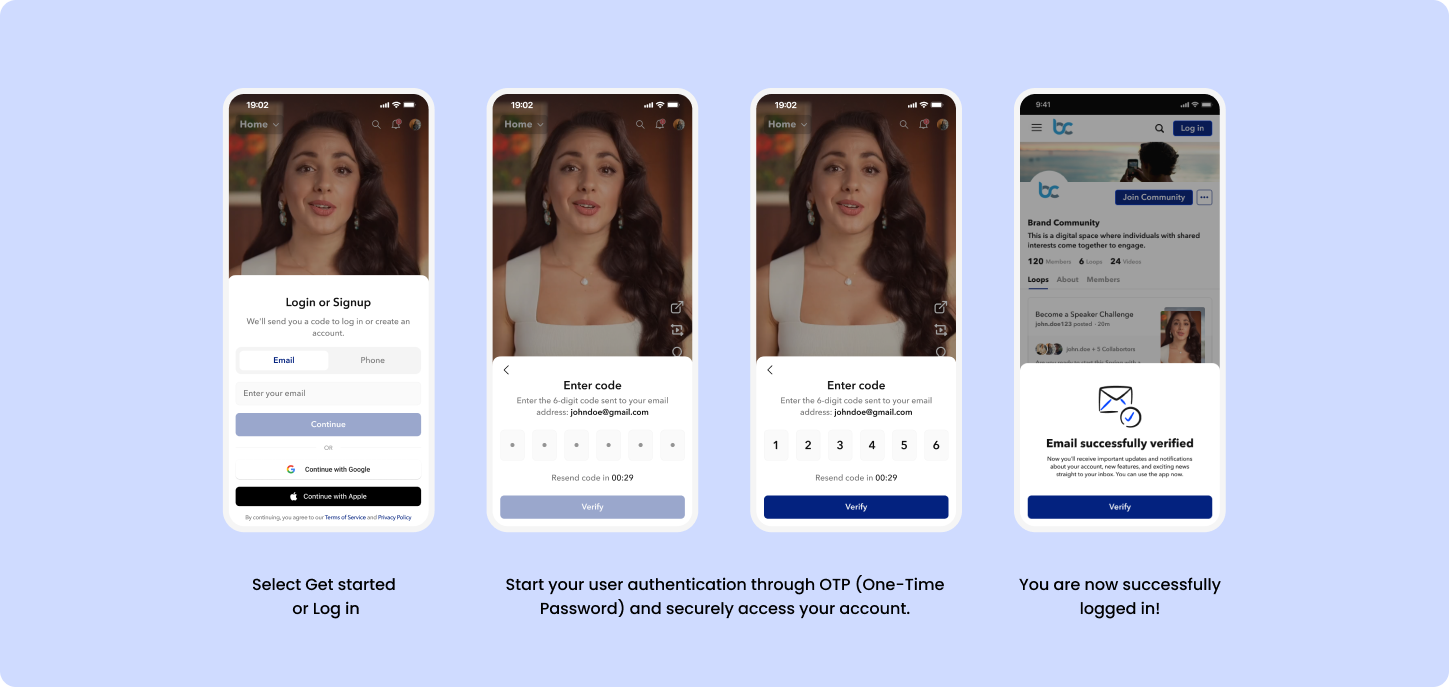
Join as a Creator
Empower your brand by becoming a Creator. This role allows you to create, manage, and organize communities on the platform, ensuring that everything aligns with your brand’s standards.Create Your First Group
Start by creating your first Group to organize videos around specific topics. A Group is a category or group of videos, like “Quick Meals” or “Desserts,” that helps keep content organized and makes it easier for community members to find what they’re interested in.Auto Create Group
Steps:- Open the Community.
- Tap “Create a Group”.
- Choose “Auto Create Group”.
- Select a Topic.
- Add Members.
- Choose who can see the group: Everyone or Members Only.
- Decide who can post in the group: All Community Members or Group Members Only.
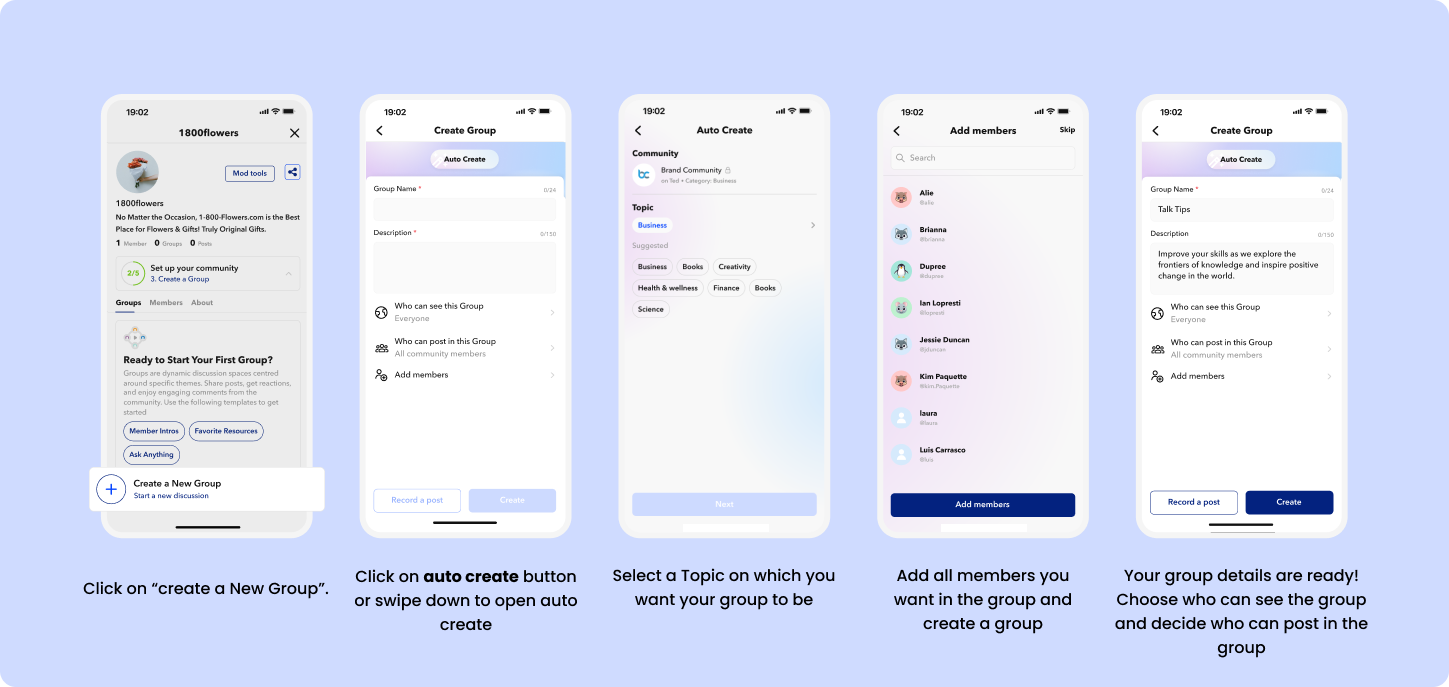
Create Group Manually
Steps:- Open the Community.
- Tap “Create a Group”.
- Insert the Group Name and Description
- Choose who can see the group: Everyone or Members Only.
- Decide who can post in the group: All Community Members or Members Only.
- Add Members
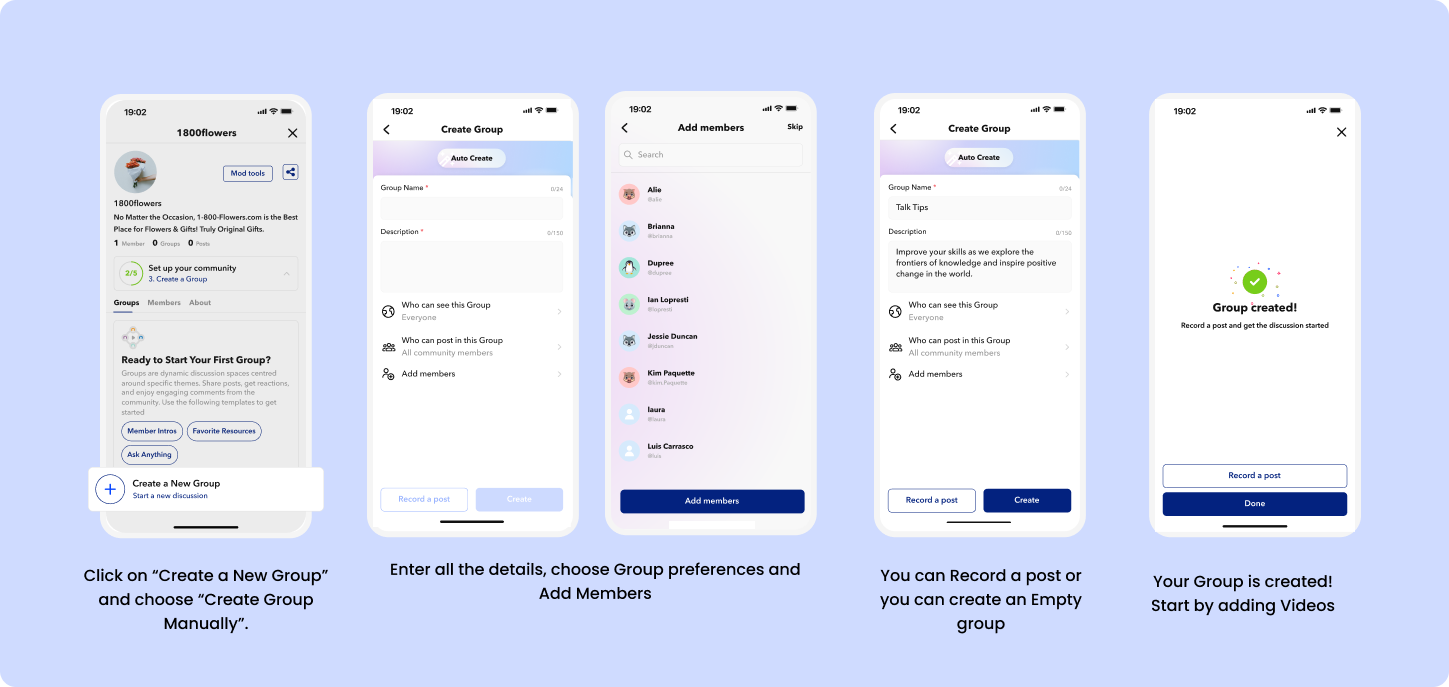
Record Your First Video for Group
Once a Group is set up, users can start sharing content right away.Manually Create Video
- Tap “Record a Post.”
- Upload a video from your gallery or record a new one.
- Add a caption to your post.
- Optionally, add a link to direct viewers to a webpage.
- Tap “Post” to publish the video and create the Group.
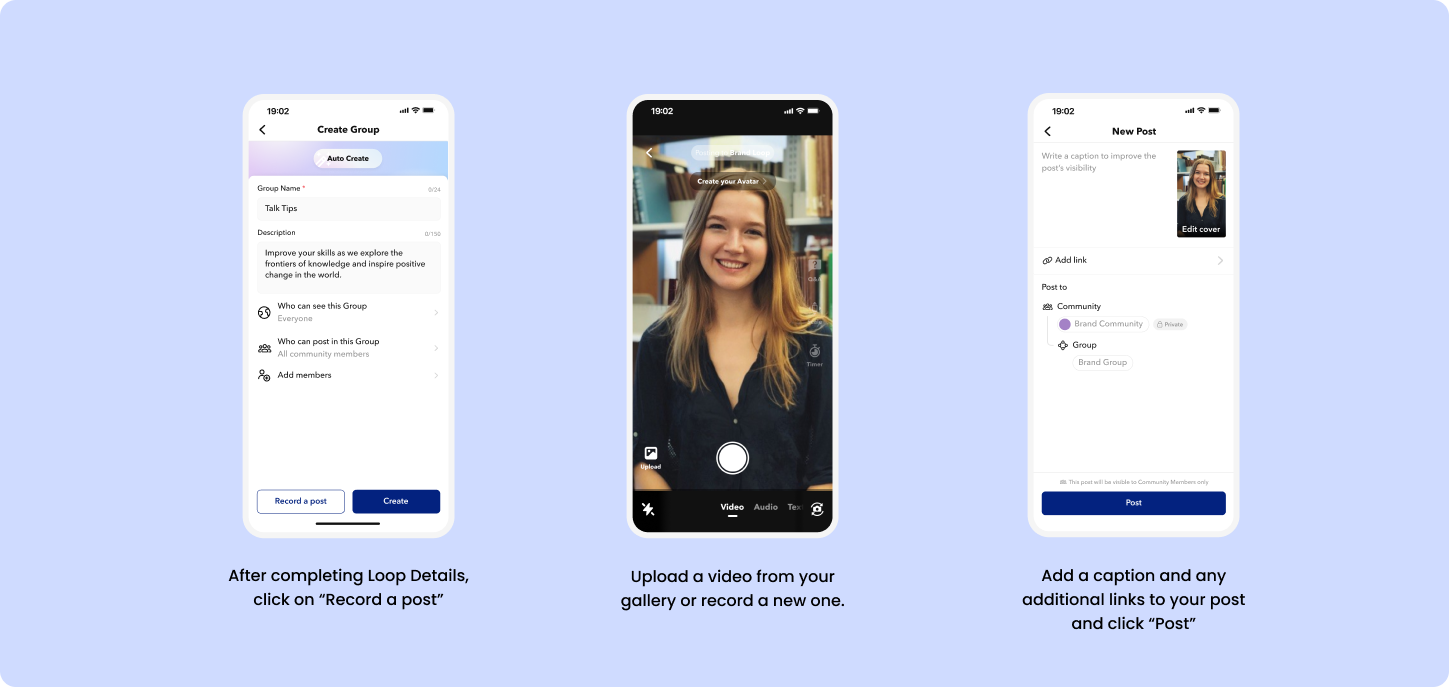
Auto Create Video
- Tap “Record a Post.”
- On the Video Recorder screen, tap “Auto Create.”
- Select a keyword.
- Choose an Avatar.
- Tap “Generate
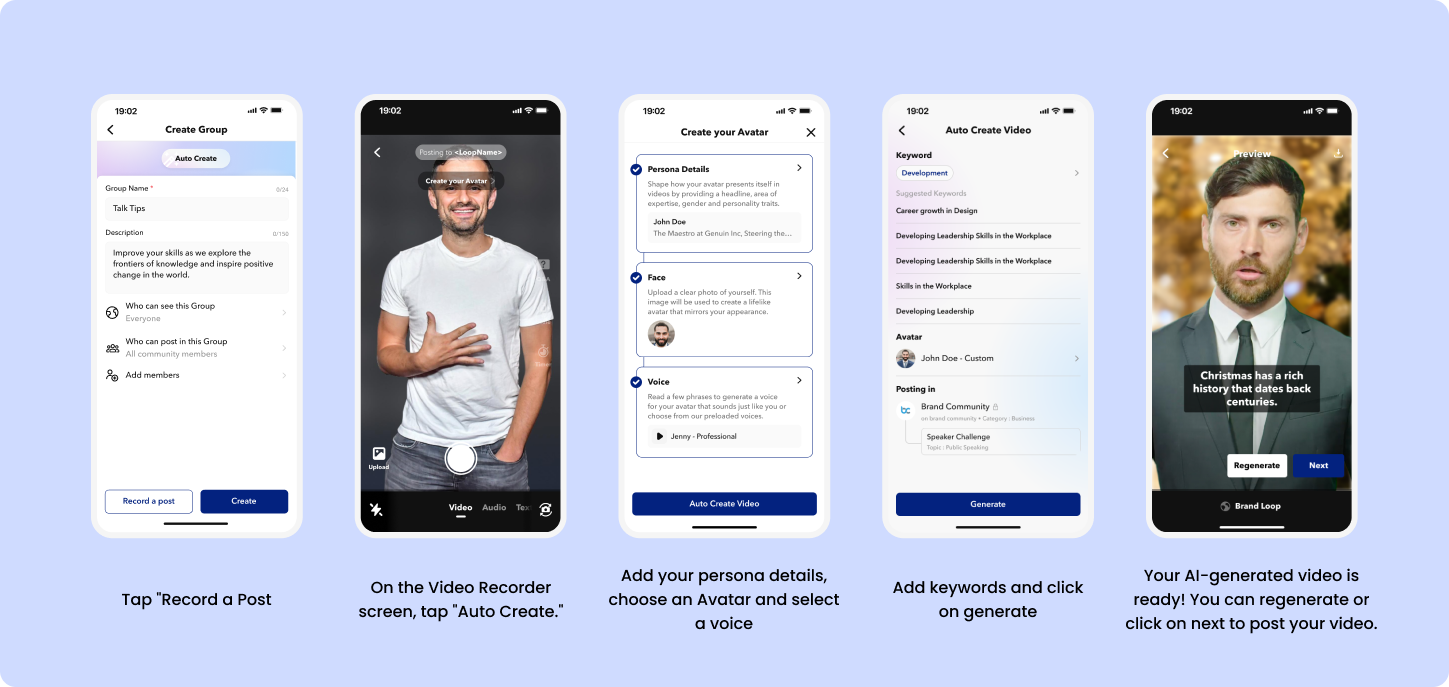
- Regenerate: Opens a prompt window where you can input a new prompt to regenerate the video.
- Next: Post the video on the platform
Video Editor
Our in-built video editor lets you easily add clips, trim them, and enhance your video with stickers and text. Steps:- Open the Video Recorder screen.
- Record a new clip or upload one from your gallery.
- Tap the red tick mark to preview the video after uploading.
- On the left side, you’ll see icons for Stickers, Text, and Trim.
- Use these icons to add stickers, insert text, or trim your video.
- Once editing is complete, tap “Next” to post the video.